Terraria is a beloved sandbox adventure game with endless possibilities for exploration and creativity. While the vanilla game offers a lot, adding mods can take the experience to a whole new level. Whether you’re looking to enhance gameplay, add new content, or tweak certain mechanics, mods are the way to go. In this guide, we’ll explain how to download Terraria mods and how to add mods to Terraria using tModLoader.
How to Download Terraria Mods
To begin modding Terraria, you first need to download the mods. Here are the basic steps to download mods for Terraria:
Step 1: Install tModLoader
Before you can download any mods, you need to install tModLoader, the modding platform for Terraria. Here’s how to install it:
- Open Steam and go to the Terraria page in your game library.
- Scroll down and find the tModLoader DLC under the “Additional Content” section. Click on it.
- Install tModLoader by clicking “Add to Library” and then “Install.”
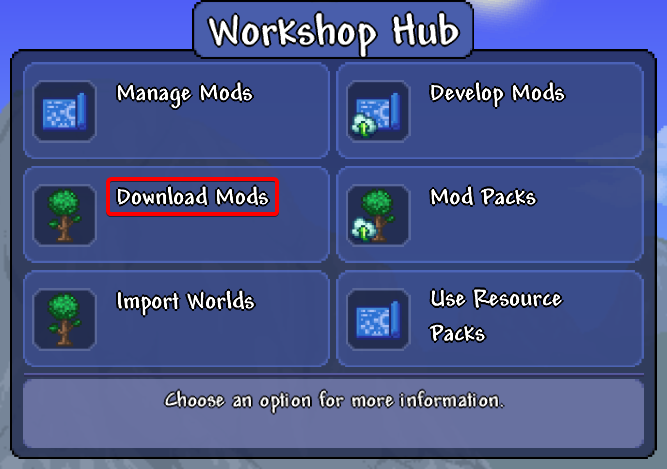
Step 2: Access the Mod Browser
After installing tModLoader, launch it from your Steam library. Once in the game, you’ll see a new menu option called Mod Browser. This is where you can search for and download mods in Terraria directly.
Step 3: Search for Mods
To download mods on Terraria, follow these steps:
- Open tModLoader and click on Mod Browser.
- Use the search bar to find mods by name or browse popular categories like weapons, biomes, bosses, or quality of life mods.
- Once you find a mod you want, click the Download button next to it. The mod will automatically download and install.
How to Add Mods to Terraria
Now that you’ve downloaded the mods, the next step is to add mods to Terraria. Here’s how to ensure they are activated and ready to use:
Step 1: Open the Mods Menu
After downloading the mods, go back to the main menu in tModLoader and select the Mods option.
Step 2: Enable Mods
In the Mods menu, you’ll see a list of all the mods you’ve downloaded. Simply click the box next to each mod to enable it. You can also disable mods you no longer want to use by unchecking the box.
Step 3: Reload Mods
After enabling or disabling mods, you’ll need to reload the mods by pressing the “Reload” button at the bottom of the menu. This applies any changes you’ve made and ensures the mods are fully integrated into your game.

Step 4: Start Playing
Once the mods are loaded, start a new world or continue an existing one to see your mods in action. Enjoy the enhanced Terraria experience with all the custom content you’ve added!
How to Add Mods to tModLoader
If you’ve downloaded mods outside of the Mod Browser, you can manually install them into tModLoader as well. Here’s a quick guide on how to add mods to tModLoader manually:
Step 1: Download the Mod File
If you’re downloading a mod from a website like Terraria Forums or GitHub, you’ll receive a .tmod file. This is the mod file that tModLoader can read and install.
Step 2: Locate the tModLoader Mod Folder
Navigate to your tModLoader mod folder. By default, this is located in:
Копіювати кодDocuments > My Games > Terraria > ModLoader > Mods
Step 3: Move the Mod File
Copy or move the .tmod file you downloaded into this Mods folder. Once placed here, tModLoader will recognize the mod.
Step 4: Enable and Reload the Mod
Open tModLoader, go to the Mods menu, and enable the new mod. Don’t forget to reload the mods to finalize the installation.
How to Download Mods in Terraria Without tModLoader
Although tModLoader is the easiest way to mod Terraria, there are also other methods to download and install mods. These involve using third-party sites like Terraria Forums or CurseForge.
Step 1: Download the Mod Manually
Visit trusted websites like the Terraria Community Forums or CurseForge to find and download mods. Make sure you’re downloading files from reputable sources to avoid corrupted or malicious mods.
Step 2: Install the Mod Files
Some mods downloaded from these sites may not be in .tmod format, so you’ll need to follow the specific installation instructions provided by the mod creator. Typically, these involve placing files in the appropriate Terraria or ModLoader folder.
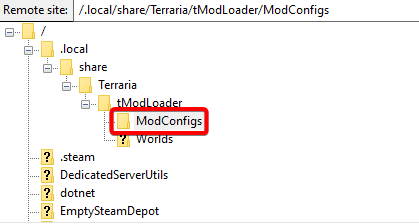
Step 3: Activate the Mods
If you’re using tModLoader, add the mods to the Mods folder as described above. Otherwise, follow any additional instructions the modder provides for manual activation.
Conclusion
Modding Terraria is a fantastic way to breathe new life into the game and tailor it to your liking. Whether you want to add simple quality-of-life changes or overhaul your game with massive new content, the modding community has something for everyone. By following this guide, you’ll know exactly how to download Terraria mods and add mods to tModLoader to get the most out of your Terraria adventures.


