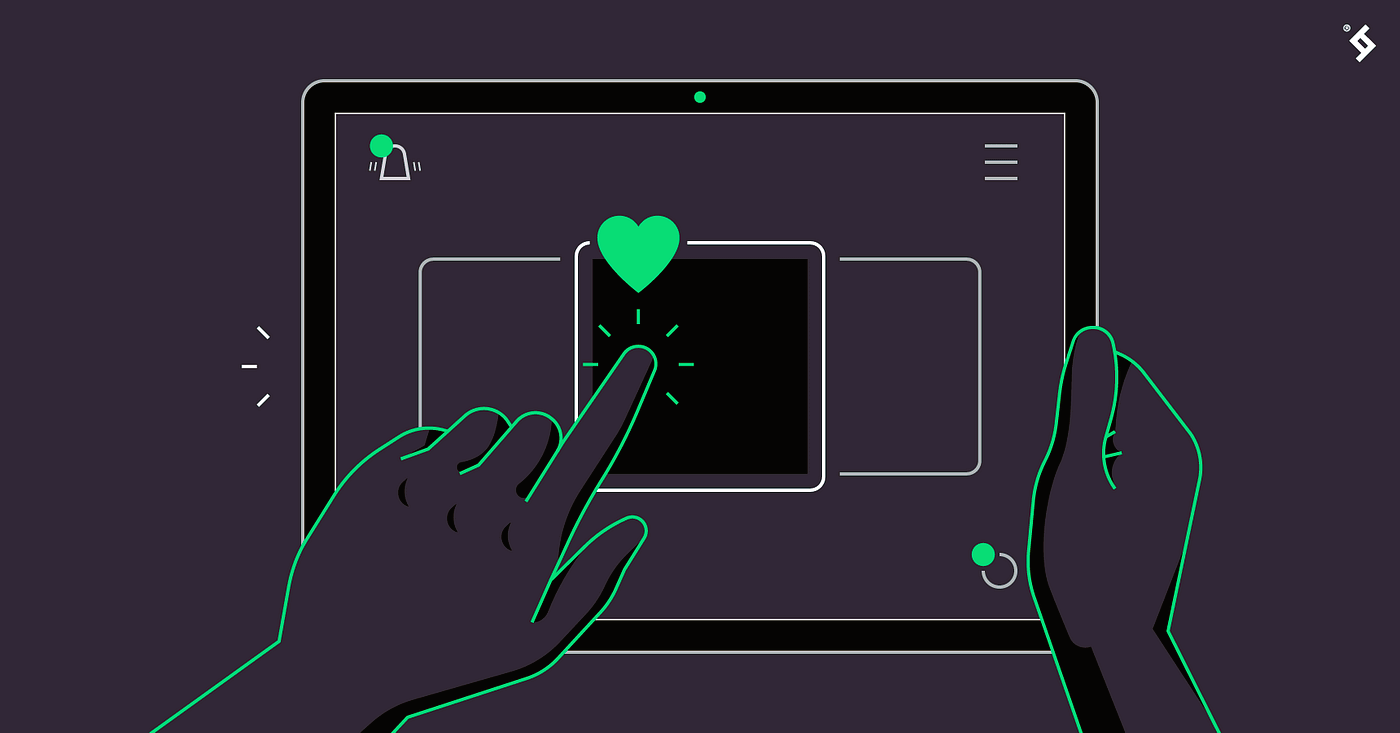In the intricate world of web and app design, every small detail contributes to the overall user experience. Microinteractions, those subtle, often overlooked animations or responses to user actions, play a significant role in shaping how users interact with digital interfaces. From a subtle button animation to a reassuring notification sound, these microinteractions are the unsung heroes that enhance user engagement. In this article, we’ll delve into the importance of microinteractions and how they contribute to a more engaging and delightful user experience.
Understanding Microinteractions:
Microinteractions are the tiny, momentary details that occur when users interact with a website, application, or device. These interactions are designed to provide feedback, guide users, or simply add a touch of personality to the overall experience. While individually small, their cumulative impact can greatly influence how users perceive and interact with a digital product.
1. Feedback and Affordance:
- Real-Time Feedback: Microinteractions offer real-time feedback to users, confirming that their actions have been registered. For example, a subtle color change in a button when clicked indicates to the user that their input has been received.
- Affordance Enhancement: Microinteractions enhance the affordance of elements within a digital interface. When a user hovers over a clickable item and it subtly reacts, it provides a visual cue, guiding the user toward interaction.
2. User Engagement:
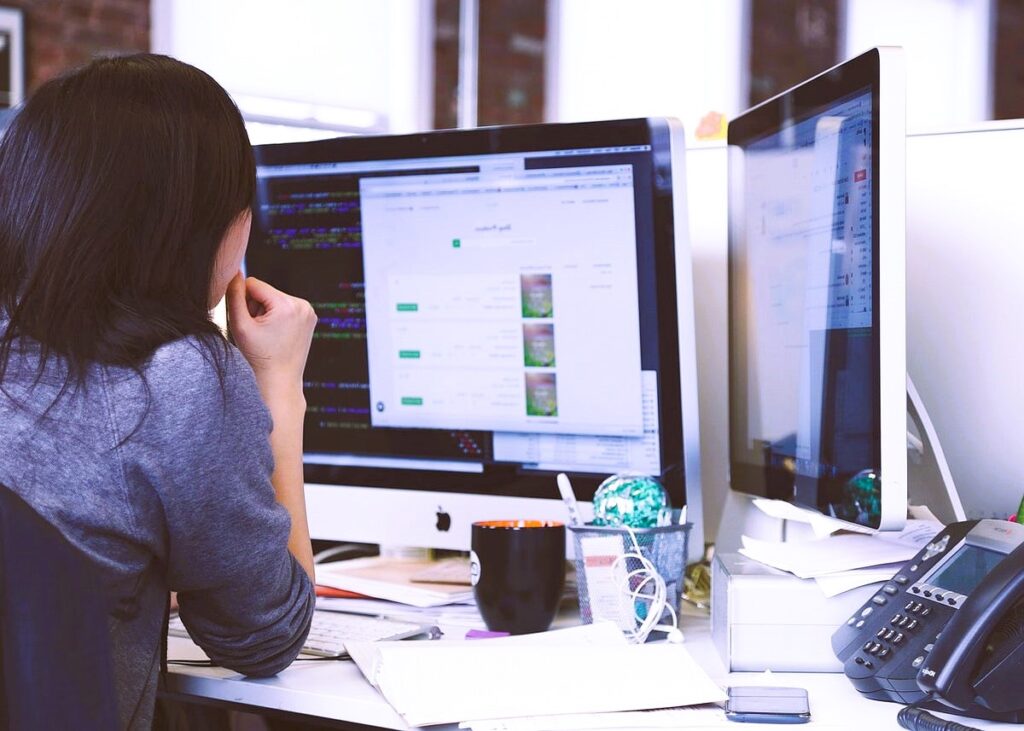
- Encouraging Interaction: Microinteractions are instrumental in encouraging users to engage with the interface. Whether it’s the slight vibration of a smartphone when a button is pressed or a smooth transition between pages, these subtle interactions make the overall experience more engaging.
- Creating Delightful Experiences: Thoughtfully designed microinteractions have the power to surprise and delight users. An amusing loading animation or a creative transition effect adds a touch of personality to the interface, making it more memorable and enjoyable.
3. User Retention and Satisfaction:
- Enhanced User Satisfaction: Microinteractions contribute to user satisfaction by providing instant feedback and creating a sense of responsiveness. Users appreciate interfaces that feel intuitive and responsive to their actions.
- Reducing Cognitive Load: Well-designed microinteractions reduce cognitive load by eliminating uncertainty. Users can easily understand the outcome of their actions, leading to a smoother and more enjoyable interaction. The balance of aesthetics and functionality in web design, more details on how to achieve it in our article.
4. Functional Communication:
- Status Indicators: Microinteractions serve as status indicators, conveying information about the system’s state. For instance, a progress bar during a file upload or a checkmark after a successful form submission communicates the system’s response to the user’s input.
- Error Prevention: Microinteractions can help prevent errors by providing immediate feedback when a user’s action is invalid. A subtle shake of an input field or a tooltip explaining an error helps users correct their input before proceeding.
5. Brand Personality and Consistency:
- Brand Representation: Microinteractions contribute to brand representation by aligning with the brand’s personality. A playful animation may be suitable for a youth-oriented app, while a more formal and restrained microinteraction aligns with a corporate website.
- Consistency Across Platforms: Thoughtful use of microinteractions ensures consistency across different platforms and devices. Whether a user is interacting with a website on a desktop or a mobile device, maintaining a consistent microinteraction design enhances the overall brand experience.
Best Practices for Implementing Microinteractions:
1. User-Centered Design:
- Understand User Expectations: Consider user expectations and behaviors when designing microinteractions. An interaction that aligns with users’ mental models enhances predictability and usability.
- Usability Testing: Conduct usability testing to gather feedback on microinteractions. Pay attention to how users respond to subtle animations, transitions, or sounds to identify areas for improvement.
2. Subtlety and Purpose:
- Avoid Overwhelming Users: Keep microinteractions subtle to avoid overwhelming users. The goal is to enhance, not distract. Subtle animations or transitions that complement the overall experience are often more effective.
- Align with Purpose: Every microinteraction should serve a purpose. Avoid adding them merely for the sake of decoration. Each interaction should contribute to the overall functionality or provide meaningful feedback to the user.
3. Consistency Across Interfaces:

- Maintain Consistency: Consistency in microinteractions is key for a cohesive user experience. Ensure that similar actions elicit similar responses across different parts of the interface.
- Adapt to Platform Guidelines: If designing for multiple platforms, adhere to each platform’s design guidelines. Microinteractions that align with the conventions of each platform contribute to a more native and intuitive experience.
4. Performance Optimization:
- Optimize for Performance: Microinteractions should not compromise the overall performance of the application or website. Optimize animations and transitions to ensure they remain smooth and responsive across various devices.
- Consider Limited Resources: In the context of mobile applications, where resources may be limited, be mindful of the impact of microinteractions on battery life and device performance.
5. Accessibility:
- Consider Accessibility: Ensure that microinteractions are accessible to users with disabilities. Provide alternative ways for users to receive feedback or information conveyed through microinteractions, such as text descriptions or audio cues.
- Test with Assistive Technologies: Conduct testing with assistive technologies to identify and address any barriers that users with disabilities may encounter when interacting with microinteractions.
Microinteractions may be small in size, but their impact on user engagement and satisfaction is immense. Designers who understand the subtleties of these interactions and implement them thoughtfully can create interfaces that not only meet user expectations but also provide a delightful and memorable experience. In the ever-evolving landscape of user interface design, the role of microinteractions remains pivotal in shaping the future of digital interactions.
For more insights into web design standards and practices, you can visit the Wikipedia page on Web Design.