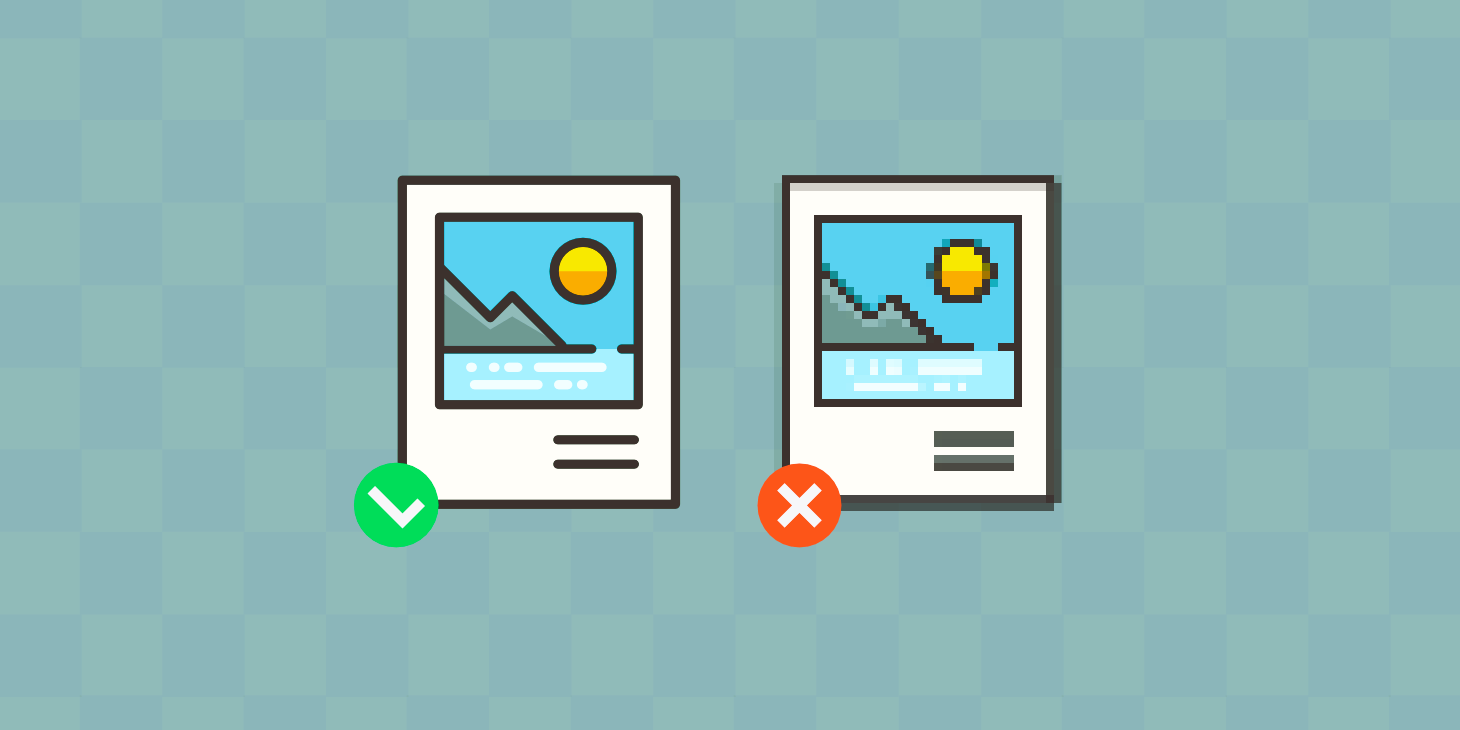In the realm of web design and online user experience, image optimization is a critical aspect that significantly influences website performance. Large, unoptimized images can lead to slow page load times, adversely impacting user satisfaction and search engine rankings. In this article, we will delve into the importance of image optimization, explore various optimization techniques, and provide best practices for enhancing web performance.
1. The Importance of Image Optimization
Images play a crucial role in enhancing the visual appeal and overall user experience of a website. However, the size and format of images directly impact page load times. Slow-loading pages can lead to high bounce rates, negatively affecting user engagement and conversion rates. Image optimization aims to strike a balance between maintaining visual quality and minimizing file sizes, ensuring that web pages load quickly and efficiently like Unturned server hosting.
2. Choose the Right File Format

The choice of file format has a significant impact on image optimization. The most common image formats for the web include JPEG, PNG, and GIF. Each format has its strengths and best-use scenarios:
- JPEG (Joint Photographic Experts Group): Ideal for photographs and images with a wide range of colors. JPEG compression allows for smaller file sizes while maintaining reasonable image quality.
- PNG (Portable Network Graphics): Suitable for images with transparency or those requiring a lossless format. PNG is often used for logos, icons, and graphics with sharp edges.
- GIF (Graphics Interchange Format): Primarily used for simple animations and images with a limited color palette. GIFs are also suitable for small icons and graphics.
Understanding the characteristics of each format helps in making informed decisions based on the specific requirements of the image.
3. Resize Images Responsively
Responsive web design is essential for providing a seamless experience across devices with different screen sizes. To ensure responsiveness, resize images based on the device’s display capabilities. Serving appropriately sized images for different breakpoints reduces the amount of data transferred, contributing to faster page loads on both desktop and mobile devices. Did you like the article? Read also about Web design for e-commerce.
4. Compression Techniques
Image compression is a key optimization technique for reducing file sizes without compromising quality excessively. Two main types of compression are employed:
- Lossy Compression: This method reduces file sizes by permanently discarding some image data. While it results in smaller file sizes, there is a loss of image quality. JPEG is an example of a lossy compression format.
- Lossless Compression: This method reduces file sizes without sacrificing image quality. PNG and GIF are examples of lossless compression formats. Lossless compression is preferred for images where maintaining high quality is crucial.
5. Leverage Image Sprites
Image sprites involve combining multiple small images into a single image file. This technique reduces the number of server requests, as only one image needs to be loaded instead of multiple individual images. Sprites are commonly used for icons, buttons, and other small graphical elements, contributing to improved page load times.
6. Lazy Loading for Improved Performance
Lazy loading is a technique that defers the loading of off-screen images until the user scrolls down to view them. By implementing lazy loading, initial page loads become faster, as only the visible images are loaded. As the user scrolls, additional images are loaded, creating a more efficient use of bandwidth and enhancing overall performance.
7. Utilize Content Delivery Networks (CDNs)

Content Delivery Networks distribute website content across multiple servers located in different geographic regions. This distribution reduces the physical distance between the user and the server, resulting in faster loading times. By storing and delivering images from CDN servers closer to the user, latency is minimized, and web performance is optimized.
8. Implement Image Compression Tools
Various online tools and software applications are available for compressing and optimizing images. These tools automatically reduce file sizes while maintaining acceptable visual quality. Popular image compression tools include TinyPNG, ImageOptim, and Adobe Photoshop’s Save for Web feature. Integrating these tools into your workflow can streamline the image optimization process.
9. Use WebP Format for Modern Browsers
WebP is a modern image format developed by Google that provides both lossy and lossless compression. WebP images typically have smaller file sizes compared to JPEG and PNG while maintaining comparable visual quality. This format is supported by most modern browsers, making it a viable option for optimizing images for web performance.
10. Regularly Audit and Optimize
As your website evolves with new content and updates, it’s crucial to conduct regular audits of your image assets. New images may be added, and existing ones may need reevaluation. Utilize website performance tools and analytics to identify areas that require optimization. Regular audits ensure that your images remain optimized and aligned with evolving web standards.
Image optimization is a fundamental aspect of web performance optimization. By choosing the right file formats, resizing images responsively, employing compression techniques, and leveraging tools and technologies, you can significantly enhance your website’s load times and user experience. Prioritizing image optimization not only benefits users but also contributes to improved search engine rankings and overall website success.
For more insights into web design standards and practices, you can visit the Wikipedia page on Web Design.