Minecraft is a game that thrives on creativity and customization. One of the best ways to enhance your Minecraft experience is by using data packs. Data packs allow you to add new features, mechanics, and custom content to your game. This guide will cover everything you need to know about adding data packs to your Minecraft server, how they work, and the benefits they bring.
Understanding Data Packs in Minecraft
Data packs are a powerful tool for customizing your Minecraft world. They allow players to modify or add new advancements, functions, loot tables, structures, recipes, and more.
How Do Datapacks Work in Minecraft?
- Functionality: Data packs are collections of files that modify or add new content to your game. They are similar to mods but are built using vanilla Minecraft commands.
- Customization: With data packs, you can create custom recipes, add new advancements, modify loot tables, and even introduce new game mechanics.
- Compatibility: Data packs are compatible with both single-player and multiplayer servers, making them versatile for all types of gameplay.
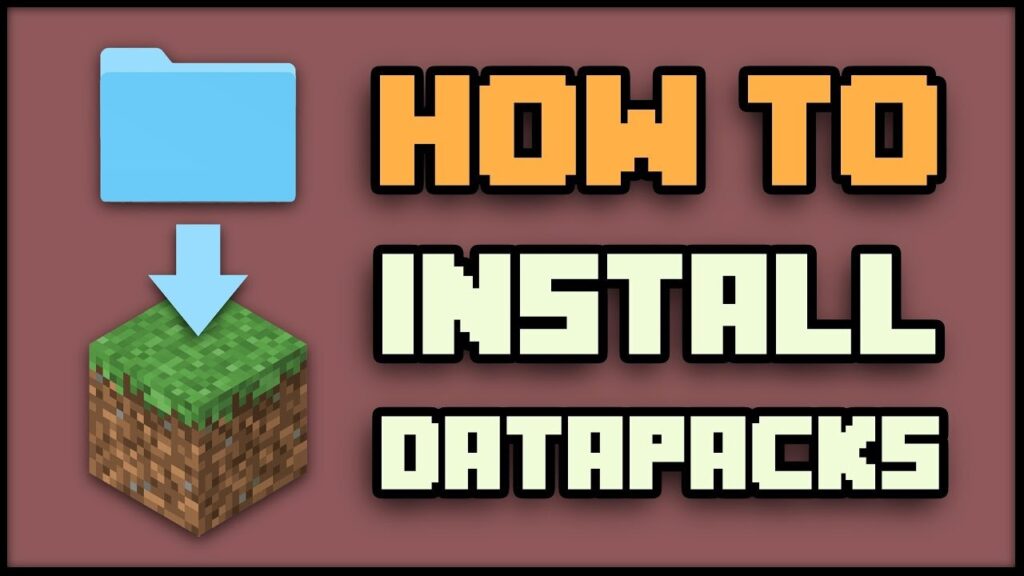
Adding Data Packs to Your Minecraft Server
Adding data packs to your Minecraft server can enhance the gameplay experience for all players on the server. Here’s a step-by-step guide on how to do it:
How to Add a Data Pack to Minecraft
- Download the Data Pack: Find a data pack you want to use. Make sure it’s compatible with your version of Minecraft.
- Locate the World Folder: Navigate to the world folder where you want to add the data pack. This is usually found in the
savesdirectory of your Minecraft installation.
Add Datapack to Minecraft Server
- Access the Server Files: Use an FTP client or your server’s control panel to access the server files.
- Navigate to the Datapack Folder: Go to the
datapacksfolder inside your world folder. If it doesn’t exist, create it. - Upload the Data Pack: Upload the data pack file (usually a .zip or a folder) into the
datapacksfolder. - Enable the Data Pack: Restart your server to enable the data pack. You can also use the
/reloadcommand to refresh the server without restarting.
How to Add a Datapack to a Minecraft Server
- Ensure Compatibility: Verify that the data pack is compatible with your server’s Minecraft version.
- Upload and Activate: Follow the steps mentioned above to upload and activate the data pack on your server.
- Check Functionality: After enabling the data pack, check its functionality by using in-game commands or testing the new features it provides.
Do Datapacks Work on Servers?
Yes, data packs work on servers. They are designed to be compatible with multiplayer environments, allowing server administrators to customize gameplay for all players.
Are Datapacks Server Side?
- Server-Side Functionality: Data packs are primarily server-side, meaning they only need to be installed on the server to function. Players do not need to download or install them individually.
- Impact on Clients: While data packs are server-side, they can still affect client-side experiences by changing game mechanics, adding new recipes, or modifying world generation.

Organizing Datapacks in Minecraft
Proper organization of data packs ensures smooth integration and management.
Datapack Folder Minecraft
- Location: The
datapacksfolder is located inside the world folder you want to modify. For single-player, this is found in thesavesdirectory. For servers, it’s within the specific world folder. - Structure: Each data pack should be in its own subfolder or .zip file within the
datapacksfolder.
Benefits of Using Data Packs
Using data packs can significantly enhance your Minecraft experience by adding new features and customization options.
- Enhanced Gameplay: Introduce new mechanics, challenges, and content to keep the game fresh and engaging.
- Customization: Tailor the game to your preferences, whether it’s for a specific theme, custom maps, or unique server rules.
- Community Creations: Utilize data packs created by the Minecraft community to add professionally designed content to your game.

Conclusion
Adding data packs to your Minecraft server is a great way to customize and enhance your gaming experience. Whether you’re looking to add new game mechanics, custom recipes, or unique challenges, data packs provide a versatile and powerful tool for Minecraft players and server administrators alike. Follow this guide to seamlessly integrate data packs into your Minecraft server and enjoy a richer, more personalized gameplay experience.


